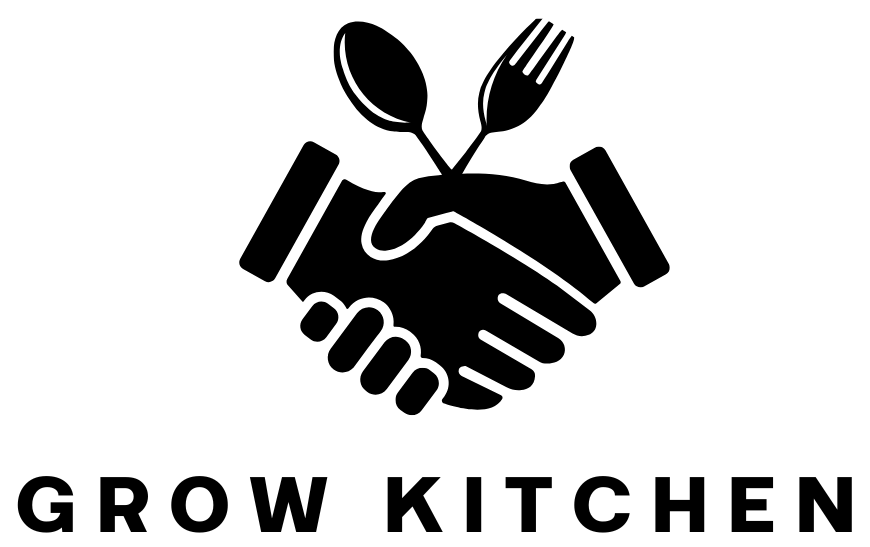Navigating the competitive landscape of the restaurant industry requires leveraging every available tool to enhance visibility and attract more customers. Google My Business (GMB) is a powerful platform that can significantly boost your restaurant’s online presence. This guide will explore the best practices for optimizing your Google My Business profile specifically tailored for restaurants.
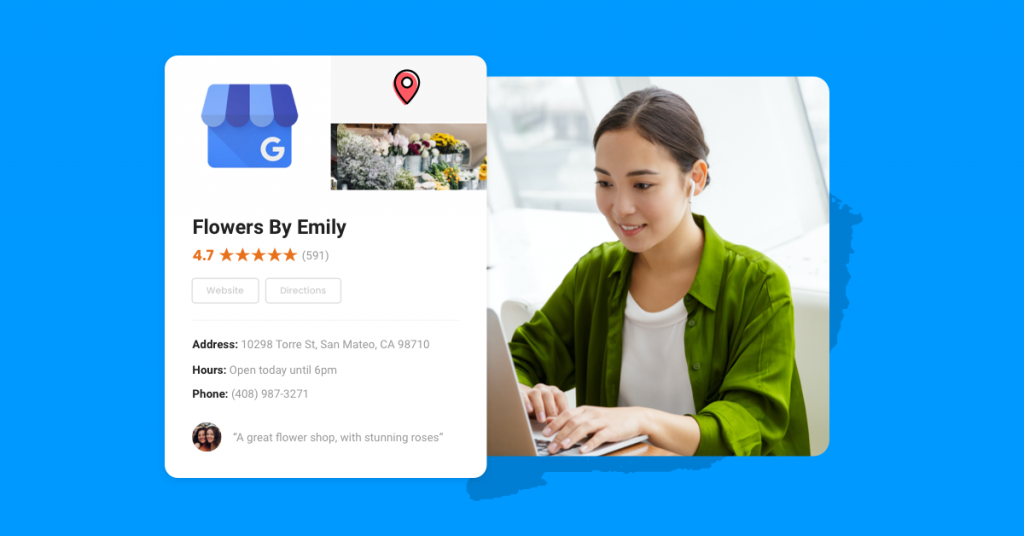
1. Claim and Verify Your Business Listing:
Start by claiming your Google My Business listing. This is a critical first step as it gives you control over your business information on Google. Verification typically involves receiving a postcard from Google with a code to confirm your address.
2. Complete and Update Business Information:
Ensure all your business information is complete and accurate. This includes:
- Business name
- Address
- Phone number
- Business hours
- Website URL Regular updates are necessary to reflect any changes, like adjusted opening hours or temporary closures.
3. Optimize Your Business Description:
Write a compelling description that highlights what makes your restaurant unique. Use relevant keywords like ‘family-friendly’, ‘Italian cuisine’, or ‘outdoor seating’, but avoid keyword stuffing. Your description should be informative and appealing to potential customers.
4. Utilize High-Quality Photos:
Visuals are key in the food industry. Upload high-quality photos of:
- Your dining area
- Popular dishes
- Special events
- Your team in action Regularly update your photos to keep your profile fresh and engaging.
Read more : Effective SEO for Food Businesses: Boost Your Online Presence
Restaurant Digital Marketing: Comprehensive Guide to Online Success
5. Manage and Respond to Reviews:
Reviews significantly impact your restaurant’s reputation. Promptly respond to all reviews, whether positive or negative, in a professional manner. Thank customers for positive reviews and address any issues raised in negative reviews thoughtfully.
6. Use Posts to Engage Customers:
Google My Business allows you to post updates, offers, and events. Use this feature to:
- Promote special menus
- Announce events like live music or theme nights
- Share updates about new health and safety measures Posts can help keep your customers informed and engaged.

7. Implement Local SEO Strategies:
Optimize your GMB listing with local SEO strategies to appear in local search results. Include local keywords, like the neighborhood or city your restaurant is located in, both in your GMB profile and in your website’s content.
8. Encourage Customers to Leave Reviews:
Reviews not only influence potential customers but also improve your local SEO rankings. Encourage satisfied customers to leave a positive review. This can be prompted through:
- Follow-up emails
- Receipt messages
- Signage at your restaurant
9. Monitor Insights:
Google My Business provides insights that can help you understand how customers interact with your listing. Use this data to:
- Determine how customers find your listing (search vs. maps)
- Analyze which photos perform best
- Track engagement with your posts
Conclusion:
Optimizing your Google My Business listing is an ongoing process that can significantly enhance your restaurant’s online visibility and attract more diners. By following these steps, you can effectively use Google My Business to its full potential, ensuring that your restaurant not only survives but thrives in today’s digital age.