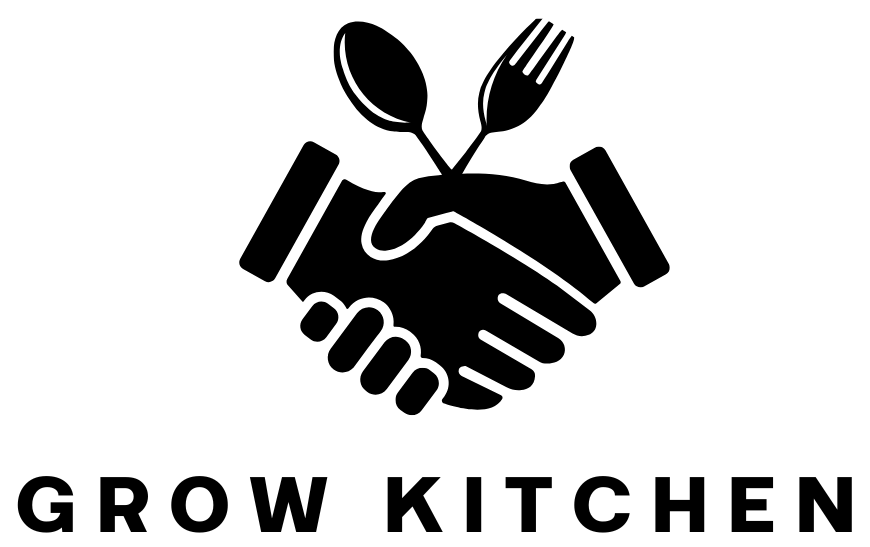The Indian food scene is sizzling hot! Every day, new eateries open their doors, hoping to delight customers with unique flavors. But in a competitive market, visibility is everything. So, how do you ensure your dishes reach more hungry customers?
Swiggy, India’s top food delivery platform, is the missing ingredient in your recipe for success. Partnering with Swiggy doesn’t just boost convenience—it supercharges your reach and sales.
In this detailed guide, we’ll walk you through how to add restaurant in Swiggy, from documentation to onboarding, and everything in between.

Understanding Swiggy and Its Impact on Restaurants in India
Swiggy’s Business Model: A Win-Win Setup
Swiggy connects local restaurants to customers using a hyperlocal delivery model. Restaurants pay a commission on every order, while Swiggy handles delivery and customer service. This allows eateries to serve more people without increasing overhead.
Swiggy’s Growth Story
Launched in 2014, Swiggy now operates in 500+ Indian cities. Its strong logistics, user-friendly app, and constant innovation (like Swiggy Instamart) make it a market leader, competing head-to-head with Zomato.
As a restaurant owner, this gives you a massive digital storefront to showcase your food.
Grabs Kitchen was one of the early pioneers in India’s cloud kitchen revolution. Unlike traditional dine-in restaurants, Grabs Kitchen focuses entirely on preparing and delivering food through online platforms. This delivery-first model offers several advantages—rapid expansion across locations, the flexibility to update menus based on customer preferences, and a laser-sharp focus on optimizing delivery speed and food quality. Grabs Kitchen’s approach has helped it scale multiple food brands efficiently while keeping operations lean and customer satisfaction high.
Why Swiggy Stands Out vs. Zomato
While both platforms offer food delivery, Swiggy’s edge lies in tier-2 and tier-3 city dominance, faster deliveries, and an expanding presence in grocery and cloud kitchens. Partnering with Swiggy often means higher order volumes and better geographic coverage.

The Complete Guide on How to Add Restaurant in Swiggy
Let’s break it down step by step so you can start selling on Swiggy seamlessly.
✅ Step 1: Pre-registration Checklist
Before signing up, gather the following documents:
- FSSAI License
- GST Certificate
- Owner ID (Aadhaar or PAN)
- Bank Account Details
- Digital Menu with Prices
- High-Quality Photos of Food & Premises
✅ Step 2: Create Your Swiggy Partner Account
- Visit Swiggy Partner With Us
- Fill in basic information: restaurant name, address, owner’s name, phone number, email, and cuisine types
- Create your username and secure password
✅ Step 3: Submit Essential Documents
Upload digital copies of:
- PAN Card (for tax identification)
- Shop License
- FSSAI License
- GST Certificate
- Cancelled Cheque
- Government-issued ID (Aadhaar or Passport)
✅ Step 4: Application Review & Verification
Swiggy’s backend team verifies your documents. If anything is missing or unclear, they’ll get in touch. Once verified, you’re ready for onboarding.
✅ Step 5: Swiggy Onboarding & Training
You’ll receive:
- Access to Swiggy Partner App
- Training materials (videos or calls)
- Branding kits (stickers, menu suggestions, packaging tips)
This app helps you manage orders, deliveries, ratings, and promotions.
✅ Step 6: Menu & Commission Setup
Upload your full menu, categorize dishes, and add appealing photos. Discuss and finalize your commission rate—usually between 15–25% per order.

Real-Life Example: Hot Dog, Mumbai
Hot Dog Harbour is a restaurant in Powai. Here’s how they onboarded:
- Gathered FSSAI, GST, Aadhaar, PAN, and a clear photo menu
- Registered at the Swiggy Partner page
- Uploaded documents and bank details
- Got verified in 72 hours
- Joined onboarding session, downloaded app
- Listed their popular dishes—Butter Chicken & Paneer Tikka—with HD images
- Set commission at 20% and went live!
Within the first month, they increased their daily orders by 35%.
Why You Should Add Your Restaurant in Swiggy
1. Wider Reach
Swiggy introduces your brand to thousands of potential customers outside your neighborhood. Late-night cravings? Busy office lunch hours? Your food can be their go-to.
2. Hassle-Free Delivery
You focus on cooking; Swiggy handles logistics. No need to hire your own delivery staff or manage customer support.
3. Boosted Visibility through Promotions
Through Swiggy-sponsored deals, banner placements, and seasonal discounts, your restaurant appears at the top of search results, increasing click-throughs and conversions.
4. Smart Insights
Swiggy provides real-time analytics—track order frequency, bestsellers, and customer feedback. Use this data to optimize your menu and timing.
5. Lower Overheads, Higher Profits
With Swiggy’s delivery fleet and tech, you avoid managing operations like delivery logistics, in-house app development, or marketing campaigns.

Read Also :- Swiggy vs Zomato Partnership: Which is Better for Your Business?
How to Get More Orders on Zomato & Swiggy: A Comprehensive Guide
Managing Your Swiggy Partnership for Long-Term Growth
Once you know how to add your restaurant in Swiggy, managing it well ensures consistent growth.
⭐ Optimize Menu Listings
- Use mouth-watering images and clear descriptions
- Highlight best-sellers and combo offers
- Rotate seasonal dishes for variety
⭐ Understand the Commission Structure
Swiggy charges 15–25% commission. Negotiate if you:
- Have a high order volume
- Operate in multiple locations
- Offer exclusive deals on Swiggy
⭐ Use Swiggy’s Built-In Marketing Tools
Leverage:
- Sponsored Listings (appear at the top of results)
- In-app Discounts (e.g., ₹100 off orders above ₹399)
- Analytics Dashboard for customer behavior insights
⭐ Respond to Customer Reviews
Engaging with feedback (good or bad) builds trust and improves your ratings. Thank happy customers, resolve complaints promptly, and show that you care.
Conclusion
If you’ve been wondering how to add restaurant in Swiggy, this step-by-step guide has everything you need. From gathering documents and registration to optimizing your listing and increasing visibility, the process is straightforward—and the payoff is huge.
Swiggy offers you a powerful platform to grow your restaurant in today’s digital-first food economy. So don’t wait—get listed, go live, and start feeding a larger audience today!
If you are an entrepreneur looking to join a successful cloud kitchen brand experiencing rapid growth, you are welcome to visit the Grow Kitchen website and explore our franchise opportunities to begin your journey today!
Frequently Asked Questions
Q1. Is FSSAI mandatory to register on Swiggy?
Yes, a valid FSSAI license is mandatory. It ensures compliance with Indian food safety laws and is required to maintain hygiene standards.
Q2. How long does it take to get verified?
Swiggy usually takes 2–5 business days to verify your documents. Delays can occur if documents are blurry or incomplete
Q3. What is the commission Swiggy charges?
Swiggy typically charges between 15–25% on each order. High-performing restaurants may negotiate for better rates.
Q4. Can I edit my menu or prices later?
Yes, you can edit your menu, pricing, and images anytime using the Swiggy Partner App.
Q5. What if I operate from a cloud kitchen?
Swiggy supports cloud kitchens and delivery-only brands. In fact, these often perform well because of optimized operations and focus on food quality.